Installation of CAVIAR
How to install CAVIAR?

Written by Jean-Rémy Marchand
1 minute read
Downloading and installing the software
The best way to get CAVIAR is to install the Anaconda package manager for Python. Start by downloading the Python 3.x Anaconda installer on the –> Anaconda website <– and install it.
Once Anaconda is installed, create a new environment in your terminal for CAVIAR:
conda create -n caviar -c jr-marchand caviar
Activating the environment
Activate your environment (always activate it in the terminal you’re lauching CAVIAR from):
conda activate caviar
And that is it! CAVIAR is accessible with the caviar command, and the user interface via the caviar-gui command.
Notes
- PyMOL and visualization: if you want to use the PyMOL functionalities for vizualising cavities in the GUI, please make sure that you have a PyMOL executable accessible as
pymolin the command line. In case you do not have PyMOL yet, you can install a version (accessible in the caviar conda environment) with:conda install -n caviar -c schrodinger pymol -
Architecture: CAVIAR is fully written in python and should be compatible with any OS. However, it was developped on a Linux system, and is restricted to the limitations of the external libraries it relies on (especially PyQT for the GUI). We expect it to work on any Linux or MacOS architecture supporting conda, but it does not function yet on Windows.
- The source code is also available on –> GitHub <– and can be installed locally, providing that the dependencies are present in the active python environment.
Still Need Help?
CAVIAR Bugs
If you find any bugs or problems with this theme, please open an issue over on GitHub.
GitHubFeel free to tweet at me if you have suggestions for YNKDBVLGARI. Contact me on Facebook.
Twitter